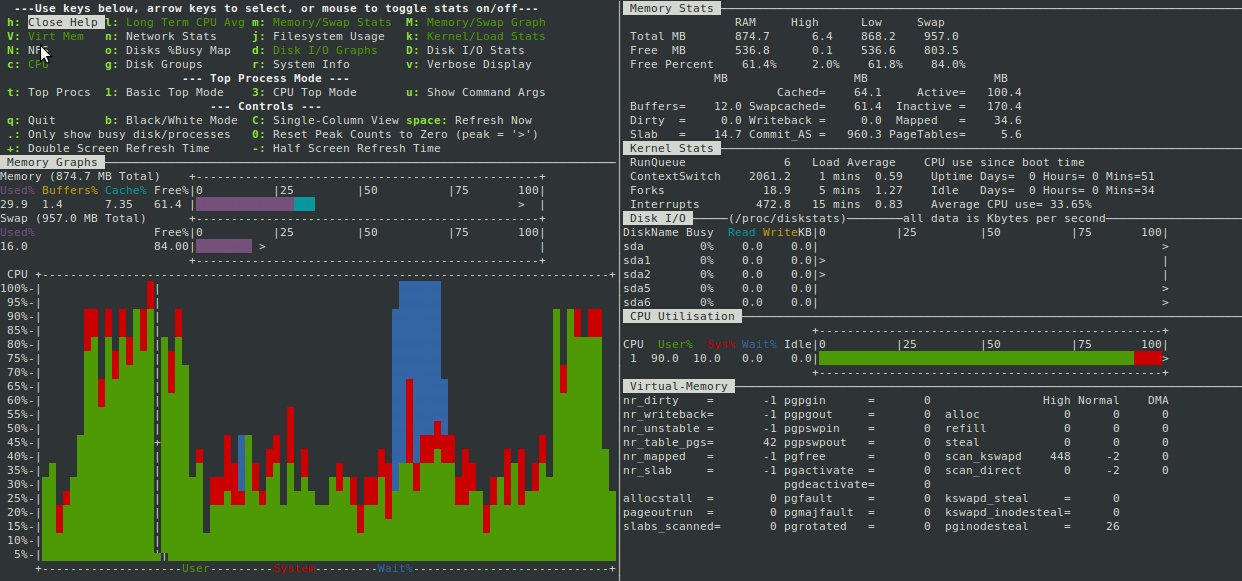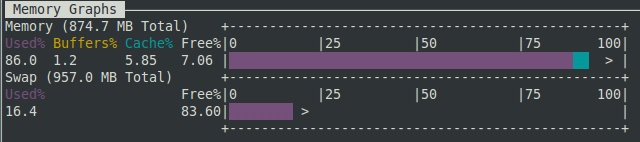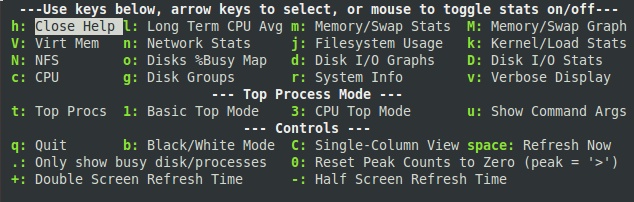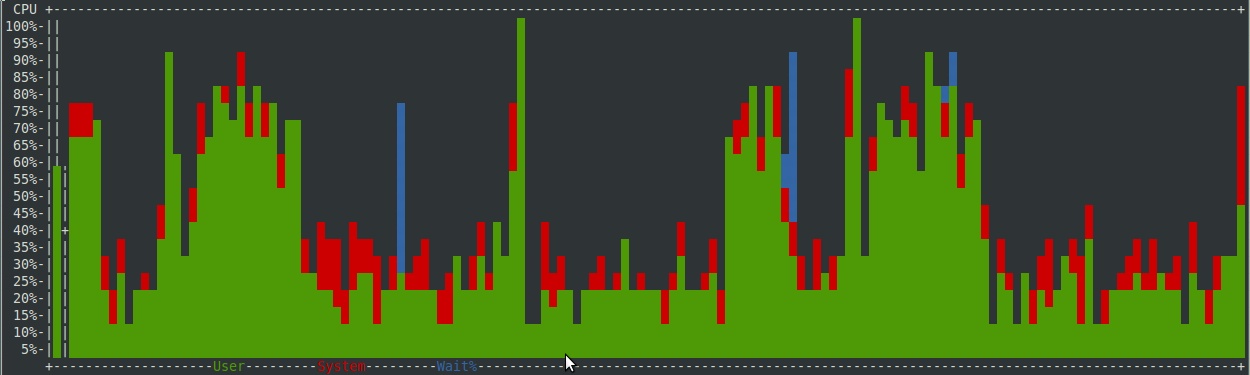elmon
elmon is a performance monitoring tool for Linux. It provides an
ncurses interface as well as the ability to save the data to a CSV
file. elmon is based on nmon by Nigel Griffiths and the CSV output is compatible with nmon
processing tools.
This software is disributed under the terms of the GPL version 3 license.
Features
elmon provides performance information on CPU, memory, network, disk, file system usage, etc.
If you are familiar with nmon, here are the additional features that elmon supports:
- Multi-column output.
- 2 or 3 columns worth of data will be displayed if your terminal is wide enough
- Allows you to see more information and reduces wasted screen space
- Interactive Help Menu
- Supports using the arrow keys to highlight options. Press Enter to enable/disable the option
- If your terminal supports the mouse, you can click on items in the menu to enable/disable them
- Stat sections are displayed in the order that the user enables them
- This allows the user to control the layout of the screen and determine the order of the displayed statistics
- Long term CPU graph will use up the entire width of the screen instead of being limited to 72 columns
- This allows you see longer CPU history and better use available screen space.
- Supports subsecond screen refreshes
- You can set elmon to refresh the screen as often as every 0.1 seconds.
- However, the more often the screen is refreshed the more CPU cycles elmon will take.
- New Memory/Swap graph
- The graph shows how much memory and swap space are currently being used
- Multiple bug fixes (including several bug fixes supplied by David Baril on nmon forum).
Screenshots
Multicolumn mode (This screenshot shows 2 columns)
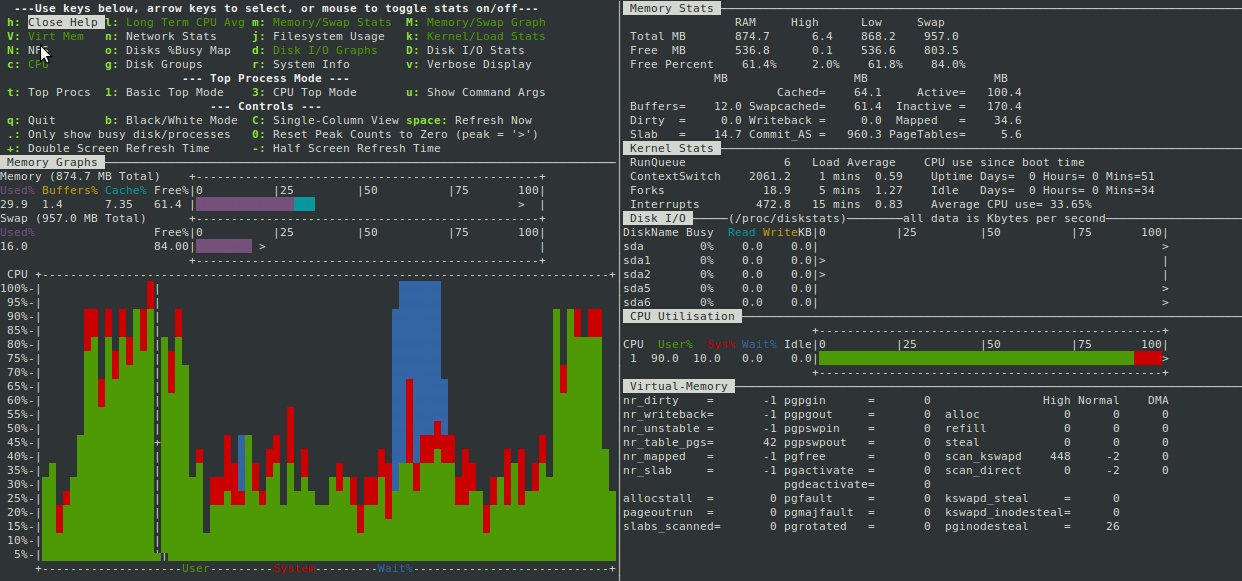
Memory Graphs:
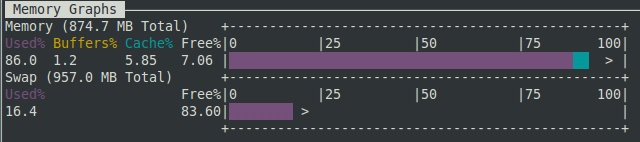
Interactive Help Menu:
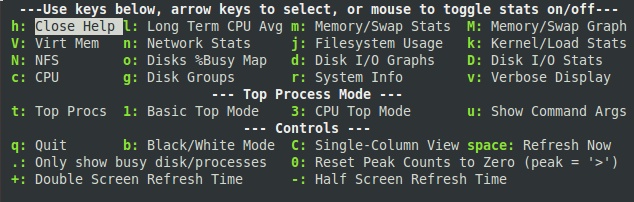
CPU Graphs larger than 72 columns:
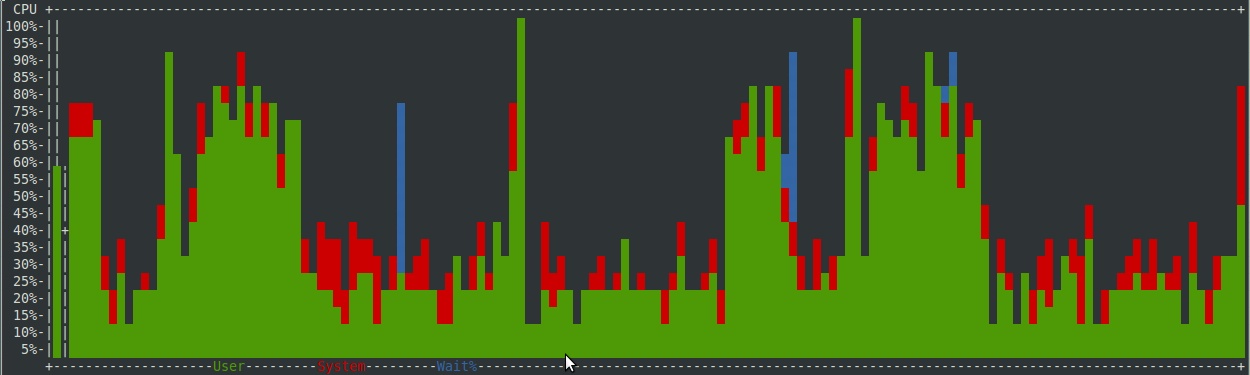
Download
Download elmon source code
from sourceforge
How to compile
- You will need gcc and the ncurses development libraries installed on your system
- Download the source code and the makefile from the link above.
- Take a look at the makefile and find the OS and architecture that closest matches the system that you are on.
- Run:
make elmon_architecture_os (Where architecture_os is the
closest match to your system in the makefile)
- Example, if you are running Ubuntu 9.10 on x86, type "make elmon_x86_ubuntu910"
Suggestions / Comments / Bug Reports / Contacting the author
Please use the sourceforge forum